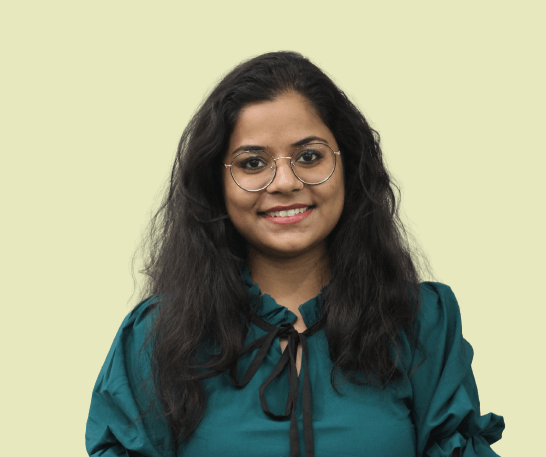Best Social Media Analytics Tools For Marketers
It’s a digitized world we are living in today and no organization would want to miss a single opportunity to enhance the online presence of their business. A robust online presence will bring more customers to your doorstep while helping you build a long-term relationship with them.
The social media ecosystem has a lot to offer to your brand, and by using the best techniques, you can provide your brand the much-needed visibility. If you are already marketing your brand on social media, you would have definitely set up your target audience for your campaigns and would be aware of the plethora of information that can be processed from social media campaigns. That very information when precisely consolidated and analyzed can be transformed into actionable insights and fast-track your business on the path of growth and success.
Social media analytics tools will help you implement the right tactics and strategies for your business, allowing you to better focus your time, effort, and budget. With the help of these analytics tools, you can create a social media performance report and measure the KPIs with your team and stakeholders.
And this is exactly where Data Channel comes into the picture.
The API connectors will help you connect all the marketing platforms like Youtube Ads, and LinkedIn Ads with the best analytics tools so that you can get all the data critical to your business, within minutes.
Learn more about ETL tools here

10 Best Paid Social Media Analytics Tools
- Hootsuite: It is one of the most popular social media analytics tools that every individual in marketing has worked with at least once. Along with serving you valuable social insights, the tool also helps you publish and schedule your social media posts. It helps you find what type of content is working best for you so that you can create ads around that content and increase your social media reach. Some of the best features that the tool offers are:
- Have more than 200 metrics with which you can create customized reports that go perfectly with your organizational requirements.
- Helps you measure the time your customer care team takes to provide response and resolution on Facebook and Twitter.
- Can be integrated with tools like Talkwalker and Brandwatch to track brand mentions.
- Zoho Social: Zoho Social helps you manage your posts, connections, messages, and mentions across multiple social media platforms. It has a powerful software suite that includes CRM and various SaaS options that take care of your social media operations. With this tool at your end, you can understand your audience which is widely dispersed on various social media platforms, with much clarity and how they engage with you. The tool helps you dive deeper into your social media analytics and know about each post’s reach and engagement. Some of the best features of Zoho Social are :
- Providing you with a breakdown of the content formats your customers are engaging with allows you to compare the same with your published posts.
- Equipped with predefined segments based on the demographics of your target audience that help you create intuitive reports.
- Compare your fans with the customers that reached for your every post.
- Keyhole: Keyhole is one of the best social media analytics tools for every marketer. The tool allows you to get into the minds of your customers to find what exactly attracts them. It is equipped with multiple trackers with which you can effectively monitor your ad campaigns, events, influencer activity, conversions, and brand mentions. Being a user-friendly tool, it helps you simplify your reporting and share the results with your team. It has the following features:
- Anticipate your campaign performance so that you can make the necessary modifications to ensure their success.
- Analyze how people engage with your posts.
- Track influencers’ performance, along with managing their accounts and permissions.
- Rival IQ: Rival IQ helps you have an edge over your competitors. The tool sends you an alert when any of your competitors post high-quality and engaging content on their social media channels. With such information, you can instantly respond with a high-performing & creative post or ad to help retain your customers. This tool helps you fetch data for up to 24 months so that you can find out what social media marketing strategies are working for your competitors and learn from them. The best features that the tool offers are:
- Perform a comparison between your profiles and the same businesses in your domain based on content quality, hashtags, and social metrics.
- Offers integration with Google Analytics to help you understand your customers’ journey.
- Provide automated insights that you can use to improve your ad performance on platforms like Facebook and Instagram.
- Socialbakers: The tool is packed with all the resources that allow you to track your social media performance, compare your results with other key players in the industry, and create automated reports. Socialbakers is the analytics tool that you can use to publish and optimize your content, create personas, identify influencers, generate analytics, and much more to boost your social media performance. With this tool at your end, you can:
- Find which social media platform will bring you the most engagement.
- Analyze your customers’ sentiments towards your campaigns and publish content through their interactions and reactions.
- Compare your performance with your competitors so that you can create strategies to outrun them.
- Tailwind: Tailwind helps you manage and analyze your performance on platforms like Pinterest and Instagram. It helps you discover content, schedule posts, track conversions, boost reach, and analyze performance. For Pinterest, the tool provides insights such as the number of pins in your niche, how many followers you have, and the potential impressions. Instagram, it provides information like the number of posts, followers, likes, and comments. Some of the brilliant features the tool offers are:
- Help you find the best hashtags you can use on Instagram to bring more followers.
- Help you create multiple posts from any site with the help of a browser extension.
- Have a drag-and-drop calendar that lets you post bulk images just in one click.
- Buffer Analyze: The tool fits perfectly into the requirements of online brands that want to make smarter decisions and create social media strategies that will help them fetch the best results. With Buffer Analyze, you can dig deeper into your social media analytics and find tactics that can work best for your business. Some of the awesome features the tool provides are:
- Allow you to even analyze the performance of your Instagram stories.
- Help you create professional and lucid reports within a few minutes.
- Assist you in posting strategy recommendations.
- Audience Connect: Audiense Connect is an awesome tool that helps you perform a detailed analysis of your Twitter profile. It helps you uncover details about your audience, competitors, influencers, and others to allow you to create effective social media marketing strategies. With this tool, you can better understand your audience and post content that can bring you the desired engagement. If you are thinking about why to use Audience Connect, take a look at the following points:
- By creating your own chatbots, you can engage better with your customers through Twitter DMs.
- You can perform an in-depth analysis of your followers and use derived insights to gain more audience.
- With this tool, you can keep track of historical as well as real-time conversations on Twitter.
- Cyfe: One of the best tools that a marketer can use to sync all major networks and get a unified view of all its social media accounts. Cyfe offers you a custom dashboard that simplifies reporting and allows you to effectively track and manage your social media performance. For Facebook alone, it offers 50 widgets to track reach, posts, check-ins, and impressions. If you are still wondering why to choose Cyfe, then the features mentioned below will help you in making the right decision:
- It offers you a fully customizable dashboard that helps you create easy-to-understand reports and share the results with your team.
- Allows you to set up SMS and email alerts for every activity.
- Helps you keep an eye on your competitors and manage your brand’s mentions.
- Quintly: With Quintly, you can effortlessly monitor your brand’s engagement on all the major social media networks. You can combine multiple customizable metrics to make reporting easier and even automate the deployment of dashboards. You can add multiple pages to the dashboard to compare your social media performance with that of your competitors. This will help you set benchmarks and assist you in creating strategies that will guarantee positive outcomes. The social media analytics tool is preferred because of the following features:
- Offer more than 350 metrics so that you can efficiently set up and measure your social key performance indicators.
- You can export data in various formats like PDF, CSV, PPTX, and XLSX.
- With Quintly’s API, you can consolidate data from various social media platforms, load it into a custom dashboard, and even integrate the same with the BI solution of your choice.

Free Tools for Social Media Analytics
Mentioned below are the social media platforms that provide free analytics services on their platforms :
- Facebook Analytics: This is a free tool that allows you to get a bigger picture of how users are engaging with your Facebook Page. It helps you better understand your target audience and track your Facebook ad performance.
Facebook provides businesses with three in-built social media analytics tools that cover every aspect of Facebook page analytics. Below mentioned are the three tools and what data points they collect:
- Facebook Page Insights: Post and story reach, engagement, responsiveness, recommendations, video views, orders and earnings, follower growth, at what time your audience is online, and competitor performance.
- Facebook Audience Insights: For your overall Facebook audience, the tool tracks demographic factors like age, gender, relationship status, job title, interests & hobbies, life events, and what other Facebook Pages they like.
- Facebook Ad Center: Investment spend on Ads, target audience reaches, post engagement, and link clicks.
With Facebook Analytics, you can access the data for the last two years. This way, you can track your business progress and find the content that has sparked engagement for a long time. You can create your marketing strategies more effectively and bring more leads to your business.
- Instagram Insights: With Instagram Insights, you can track how your Instagram post and stories are performing and also get to know about the demographics of your audience. The tool can be used for free by businesses and creator accounts and help track your audience and activity metrics. It provides information that can be divided into three parts, which are as follows:
- Content: You put a lot of effort into creating high-quality content. Track how your stories and posts are performing on social networks with metrics, such as likes, replies, and sticker taps.
- Activity: Find out what people see in your post and stories. You can also know how many times they visited your profile, what they liked most in your content, and what your content receives.
- Audience: Find more about your audience demographics and what they are more likely to see on Instagram.
- Twitter Analytics: The tool will allow you to measure the performance of your paid and organic Twitter posts and also help in identifying Twitter users who have the potential to amplify your content. The analytics is divided into three main sections that will help you track different factors.
- Account home: This screen shows you monthly highlights, where you can find your account’s top tweet, top mention, and top follower. This is the place that provides you with a clear picture of how your content is performing on the social network. You can even identify potential influencers or brand ambassadors.
- Tweet activity dashboard: You can select the period of time for which you want to track engagements and impressions on your tweet. Click on any tweet to get more details about it, including link clicks, video views, replies, retweets, and much more. The dashboard also provides you a list of your best-performing Tweets, along with their metrics.
- Campaign dashboard: Track your Twitter ads. Metrics include impressions, reach, engagement rate, and cost per action. If you set up conversion tracking, you can also get details about how your Twitter ads drive conversions on your website.
- Pinterest Analytics: The tool assists you in learning about the interest of your Pinterest audience and tracks the performance of paid and organic pins with the aid of key metrics. The analytics tool is divided into two primary sections, which are Pinterest analysis and Audience insights. Each section helps you track the following details:
- Audience Insights: You can learn a lot about your audiences, such as the categories they like, their interests, age, affinity, gender, and location.
- Pinterest Analytics: Allows you to track key metrics like engagements, impressions, link clicks, and video views. You can even identify Pinterest-specific stats like closeups and saves.
You can review this for your overall Pinterest content, including both organic and paid pins.
- LinkedIn Analytics: With the LinkedIn Analytics tool, you can track who all are visiting your LinkedIn profile, evaluate the performance of your LinkedIn posts, and find the direction in which your recruiting efforts are heading. The tool highlights three major areas of your LinkedIn efforts, which are as follows:
- Visitors: Learn how many people visited your LinkedIn page. Identify their demographics, including location, device type, age, job function, and industry.
- Updates: Monitor reactions, impressions, shares, comments, and any other sort of engagement for both organic and paid posts.
- Followers: Find alike demographic info, not for visitors but for followers.
- Youtube Analytics: The Youtube Analytics tool helps you to uncover trends and help you see what’s working best in the market and what’s not. With this tool, you can easily find what videos are trending, what people are watching, what they would like to watch, and the videos that can bring you the most money. It has two main sections, which are as follows:
- Asset Analytics: The content owners managing assets are able to see reports for their assets. You can easily identify assets that can help to get the desired popularity on your video content.
- Analytics Group: With this, you can combine data of different items in a group and track the performance of all the combined items in a more organized way. The tool allows you to make reports so that you can access all the data generated daily.

Here’s how DataChannel will help you build your brand in the respective niche through Social Media Analytics :
- Help understand the audience: Gathering data from diverse social media platforms and analyzing it will help you better understand your customers. By analyzing the performance of your previous social media campaigns, you can target better, engage better, and build brand recall. By analyzing your marketing campaigns on social media, you can reach the heart of your consumers by personalizing your messaging to them.
- Find the right social platforms: DataChannel will help you recognise what social media networks work best for your business. Engaging the audience on the wrong social network will not bring the expected results, and will lead to a failed social media strategy. By focusing your strategy on the right platform, which is backed up by data-driven insights, will enable your brand to measure engagement, traffic, and sales.
The insights will help you shift your marketing efforts to social networks that can bring better results.
- Better content creation: When you start analysing the content shared/posted on your social networks, you will come across content that drives the best results. On any platform's detailed social media analytics’ section, you can check what type of content is being liked by users. You can also use analytics to measure your blogs’ performance on the internet.
DataChannel will provide you with actionable insights for your brand from all the social media campaigns.
- Know your competition: DataChannel will help you analyse data from your competitors’ social media campaigns, to enable you to position your brand better and test out what works. You are not the only brand in your respective niche. After analysing the data of your competitors, you will get to know what’s working in the digital ecosystem and what’s not. This will help you to avoid mistakes that your competitors have made so that you can focus only on best practices that can fetch better results.
- Create impactful brand strategies: The best marketing strategies require deliberation and a well-thought-out structure. An imperative portion of creating an impactful social strategy is to do your social media analytics daily and modify your strategies so as to remain topical and drive results
DataChannel will help you know in real-time with actionable insights if your social strategy is converting prospects into customers, the impact your strategy is creating on your customers, and if they are talking about your brand.
- Assist you in tracking your marketing campaigns: DataChannel will help you track the performance of your marketing campaigns with insights giving you a view into the reasons behind what is working and what is not.
Try DataChannel Free for 14 days