
Zoom X DataChannel: Extract & Never Lose your Meeting Data
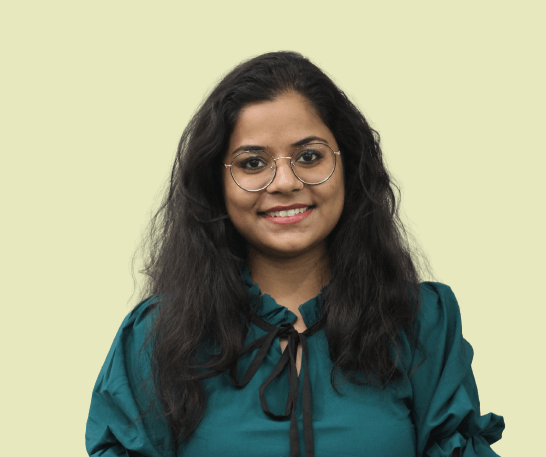
Zoom Connector Overview
Zoom is an online tool that lets people have virtual meetings, classes, or gatherings through video calls. It allows users to see and talk to each other in real-time, share their screens for presentations, send text messages, and even record the sessions to watch later.
Zoom: Major Features & Benefits
Video Conferencing: Zoom's video conferencing feature allows for real-time, face-to-face communication through high-quality video and audio.
Screen Sharing: During a Zoom meeting, participants can share their screens with others. This is useful for presenting slides, demonstrating software, or collaborating on documents.
Chat: Zoom includes a built-in chat function that lets participants send text messages during a meeting. Participants can also share files, links, and images through the chat, making it a versatile tool for communication and collaboration.
Recording: Zoom offers the ability to record meetings, which can be saved locally on the host's computer or in the cloud. Recording is particularly useful for creating records of important meetings, allowing those who couldn't attend to watch the session later, and for reviewing and archiving purposes.
How to Extract your Zoom Data and move it into a Data Warehouse?
Zoom is a video conferencing, communication and collaboration platform used mainly within organizations to foster increased employee engagement, optimized in-person time, and improved productivity. DataChannel’s Zoom Connector lets you sync data from Zoom API to your data warehouse automatically. You can find more information about Zoom at the Zoom API Documentation.
Extract All your Meeting Data:
Our first endpoint can be used to request and retrieve granular data detailing all activities that occurred during a Zoom meeting. The different objects that can be uniquely identified and retrieved using this pipeline are the Time of creation, Meeting duration, Meeting id combined with the host’s id, the topic of the meeting, timezone, meeting type, and uuid (Universally Unique Identifier) for every meeting.
Note: The different meeting types that a user can come across when using our Zoom connector can be:
Meeting-
1 — Instant meeting.
2 — Scheduled meeting.
3 — A recurring meeting with no fixed time.
4 — A meeting created via PMI (Personal Meeting ID).
7 — A Personal Audio Conference (PAC).
8 - Recurring meeting with a fixed time.
Webinar-
5 — A webinar.
6 — A recurring webinar without a fixed time
9 — A recurring webinar with a fixed time.
Precisely Report your Meeting Data:
The Meetings Report pipeline allows you to request and retrieve detailed reports from a Zoom meeting. Unlike the standard meetings pipeline, this report pipeline provides comprehensive data about the meeting. It includes the meeting's duration, the names and email addresses of all participants, information on whether the screen was shared or the meeting was recorded, the number of participants in the waiting room at any given time, and any messages exchanged during the meeting. It also includes the scheduled date and time of the proposed meeting. This makes it a valuable tool for identifying and analyzing important meeting-related data.
Smooth Meeting Related Reporting & Tracking with Zoom & DataChannel
With DataChannel's new Zoom connector, users can effortlessly extract comprehensive data from their Zoom meetings, enabling precise tracking of efficiency and meeting productivity. Once configured, these pipelines run automatically at scheduled times, streamlining the data extraction process with minimal effort. This powerful integration ensures you stay on top of your meeting analytics without the manual hassle. Book a call with us to start your data extraction journey with Zoom and DataChannel.
Try DataChannel Free for 14 days








