
YouTube Reporting API & DataChannel for Bulk Reports & Data Management
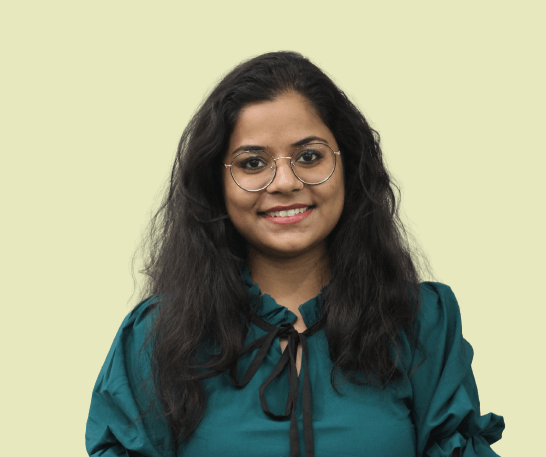
In our previous blog on YouTube Analytics we discussed how creators can get real-time reporting and gain granular insights into their YouTube Content. In our next blog on YouTube Reporting we are going to give a brief overview of the Reporting API, its multiple benefits and how users can leverage DataChannel to go beyond traditional data extraction and accelerate insights.
Why Youtube Reporting?
First & Foremost, the YouTube reporting API works best for bulk data sets (for content owners who deal with multiple channels and update their content on a regular basis). The Content Owners, can however, also get this data via the analytics API which provides real-time & in-depth insights into the content/channel metrics.
YouTube developed the reporting API somewhere around September, 2015, with the main purpose to enable Channel & Content Owners to fetch bulk data reports. The functionalities offered via the API have of course evolved and diversified significantly since its original release, but the main utility still remains roughly the same.
We can now dive into the details of the Reporting after this much build up. The reporting is inherently built for applications that can work with large data sets, and also offer filtering, sorting, and mining of the reports retrieved via the API. The Report retrieved using the reporting API consist of Dimensions & Metrics
Dimensions are common parameters that are used to aggregate data, such as the date on which the user activity occurred or the country where the user resides.
Metrics represent the measurement of an individual's activity on the platform such as user activity, ad performance, or estimated revenue. User activity metrics include things like video view counts and likes & dislikes.
Moving on to learning more about the differences between the YouTube Analytics & Reporting APIs.
Differences Between YouTube Analytics & Reporting API

*Read more about Data Anonymization here
Why leverage DataChannel & YouTube Reporting API together?
It should be clear by now that the YouTube Reporting API enables you to fetch bulk data reports that contain your YouTube Analytics data for a channel or content owner. Moreover, the API was designed for systems that can work with large data sets and that offer tools to filter, sort, and mine the data retrieved.
Each YouTube Reporting API report contains a predefined set of dimensions and metrics (so does the YouTube Analytics reports). In a report, each row of data has a unique combination of dimension values. You can aggregate data across rows based on the dimension of your choice to determine metrics for individual videos, countries, live/ on-demand videos, new users’ subscribed, etc.
You can schedule your reporting jobs using DataChannel, and once you have set up a job, you will be able to get a daily report that can be asynchronously downloaded (not in real-time or with unpredictable time intervals). It is important to note that each unique report contains data for a 24-hour time period. ((If you scheduled a job on Aug 23, then the report would be ready on Aug 25).
Now coming to the benefits of leveraging DataChannel & YouTube Reporting API in conjunction:
- Optimizing Data Extraction Process:- If you are someone working with both YouTube Analytics & Reporting API, leveraging DataChannel might just be the best option for you. DataChannel can provide a standardized method to retrieve YouTube analytics & Reporting data, enabling accurate & timely extraction. You’ll be able to set up your credentials within DataChannel within a few steps, and with minimum physical efforts.
- Flexible Data Transformation: We also enable complex data transformations, cleansing, and enrichment before loading. As data transformation would be required for transforming your raw data reports generated using the reporting API into meaningful data for downstream relevant business actions.
- Automated Data Warehousing: DataChannel can further automate loading of data into target destinations (any data warehouse of your choice), for further data transformation ensuring regular updates, and accessibility at your disposal. Not only this, automating advanced scheduling of your data pipelines within minutes is also possible within our platform so that you never miss out on up-to-date data.
- By-pass Data Limit: The YouTube Reporting API introduces limitations when retrieving data for your content. According to the latest guidelines, access to historical data beyond 30 days is restricted within YouTube. This translates to additional repetitive tasks - first, acquiring the reports, and second, storing multiple spreadsheets each time into your system. This is precisely where the solution of a unified data source like DataChannel comes in. As mentioned earlier, seamless scheduling of your data pipelines, enables you to effortlessly move your data to your data warehouse, thus, establishing a singular, reliable source.
Not only this, DataChannel also offers the advantage of fetching only the latest or modified data from the YouTube Reporting API. In addition, you receive notifications upon the successful data movement into the data warehouse. This contrasts with the manual effort of updating start and end times for various reports on the YouTube console every time you execute your jobs.
- Scalability and Performance: ELT Tools like DataChannel can scale pretty efficiently, process large data volumes with quick turnaround time. This enables channel & content owners to manage their increasing data volumes without compromising performance.
By leveraging the functionalities of DataChannel alongside the YouTube Reporting API, businesses can optimize their YouTube data retrieval & management processes, thus, empowering users with accurate and actionable insights for agile decision-making. Schedule a quick demo call with us to know more about the YouTube Reporting & Analytics API.

Try DataChannel Free for 14 days








.webp)