
Youtube Analytics for Custom Reporting & Automation
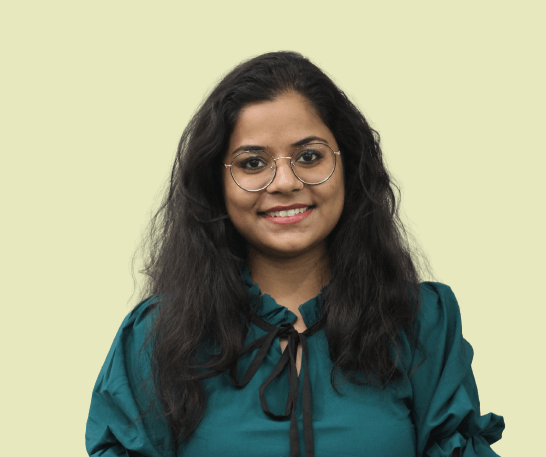
Youtube with over 2 billion monthly active users is a household name and might also not need any kind of introduction. However, let’s do away with the formality. Youtube is a groundbreaking video sharing online platform where viewers can search, watch, and upload both short (Youtube Shorts) & long-form videos on a diverse range of topics. Serving as the global platform for the creator community and the viewers, it enables people to share and increase the reach of all kinds of videos be it creative, informational, or made solely for entertainment purpose.
Why Youtube Analytics?
YouTube Analytics is a versatile solution that empowers content and channel owners with in-depth insights into the performance of their videos and channels. The YouTube Analytics API supports real-time targeted queries enabling users to go for custom reporting in an automated manner. It provides them with data around some crucial metrics for example, views, watch time, viewer demographics, engagement, and etc, helping creators understand their audience's behavior and viewing choices better. These insights help both channel & content owners in making well-informed content related decisions to optimize their strategy accordingly and to boost their presence on the video sharing platform worldwide. We’ll go into more detail about the major differences between Content & Channel Owner later in this blog.
The need for Youtube Analytics API:
- In-depth Insights: YouTube Analytics provides detailed data on video and channel performance, including views, watch time, and engagement metrics.
- Viewer Preferences: It offers insights into audience demographics, helping creators understand who their viewers are.
- Better Content Strategy: Creators can identify which videos are performing well and use this information to optimize their content strategy.
- Monitoring Ad-Performance: It helps track revenue generation through ad performance and channel monetization features.
- Comparative Analysis: Creators can compare video performance to understand which content resonates better with your viewers.
- Improving on Feedback: Youtube Analytics results in a feedback loop, enabling creators to iterate and improve their content based on data-driven insights.
Difference between Content & Channel Owner
The Analytics API supports both Youtube channel owners and YouTube content owners, each of whom can access a specific set of reports:
- Channel reports contain user activity metrics for a specified channel.
- Content owner reports aggregate metrics for all of the channels linked to a specific YouTube content owner. For example, a record label could fetch reports related to performance for the different YouTube channels of all of the label's singers it manages.
Why leverage DataChannel to fetch Youtube Analytics data?
Leveraging ELT (Extract, Load, Transform) tools like DataChannel for integrating with the YouTube Analytics API and fetching data provides many benefits such as:
- Data Extraction: DataChannel efficiently extracts raw data from the YouTube Analytics API, ensuring a streamlined and consistent process to move your data automatically into the data warehouse with minimal manual intervention.
- Scalability: ELT tools are built to handle scalability, enabling channel owners to manage growing YouTube Analytics data volumes without compromising performance.
*When it comes to handling bulk data for Content Owners dealing with multiple channels, Youtube Reporting API is a better option, The YouTube Reporting API retrieves bulk reports containing YouTube Analytics data for a channel or content owner. It is designed for applications that can import large data sets and that provide tools to filter, sort, and mine that data. The reports generated using Youtube Reporting API contain data for a unique 24-hour period.
*More differences between the two Youtube APIs will be discussed later on in this blog.
- Data Transformation: You can also easily transform your raw YouTube Analytics data into actionable insights through data enrichment, modeling, etc via DataChannel.
- Go beyond 30 days: Youtube Analytics API poses limitations when fetching data for your videos. As per latest guidelines, you can not access data beyond 30 days when requesting for accessing your data. Meaning more repetitive tasks firstly in downloading the reports, secondly in storing all that data after every month. This is where your single source of truth & DataChannel comes in, simply schedule your pipeline and have your data moved into your data warehouse, and access it whenever you want. Moreover, with DataChannel you can also fetch only new or updated data from the YouTube Analytics API, thus reducing processing time, and get the notification too when you’ve successfully moved your data instead of manually updating the start & end time for different reports on Youtube console everytime you run a job.
- Single Source of truth: DataChannel seamlessly integrates with data warehouses (Google Big Query, Snowflake, etc) and storage solutions, facilitating data storage and enabling downstream business analytics and activation.
- Real-time Insights: By scheduling frequent pipeline runs, businesses can obtain near-real-time insights into YouTube Analytics data, enabling quicker decision-making.
- Report Content: The Youtube Analytics report downloaded contains Dimensions & Metrics. Dimensions are common parameters that are used to aggregate data, such as the date on which the user activity occurred or the country where the users were located. While metrics represent the measurement of an individual's activity on the platform such as user activity, ad performance, or estimated revenue. User activity metrics include things like video view counts and likes & dislikes.
Differences Between Youtube Analytics & Reporting API

Note: You can also read our blog on Youtube Reporting API for more understanding more about it in detail.
Data Anonymization: To ensure the anonymity of YouTube viewers, the Analytics API only returns values for some dimensions only if a metric meets a certain threshold. The definition will be more clear after reading the below mentioned example.

In this example, the report identifies search terms only if they led to at least 10 views. In the report's third row, the trafficSourceDetail dimension value is NULL. The views and estimatedMinutesWatched metrics contain the combined views and minutes watched for the three search terms that generated fewer than 10 views.

Now that you have understood in detail about the Youtube Analytics API and how it differs from Youtube Reporting API, start your custom reporting and automation journey using Youtube Analytics with DataChannel. Schedule a quick demo call with us to know more.

Try DataChannel Free for 14 days








.webp)