
Optimize Walmart Advertising with DataChannel
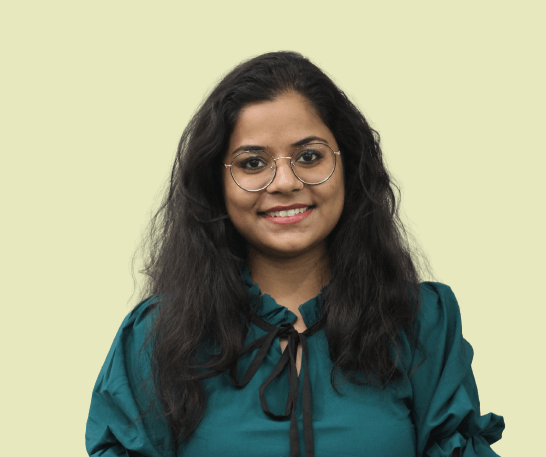
Walmart ads serve as an online medium for connecting, communicating and selling better to its customers. These ads are generally used to present lucrative deals and promotions across a multitude of platforms via different ad formats. Walmart ads aim to engage online shoppers by highlighting the ease and value derived from shopping with Walmart, which also involves offering competitive pricing across a range of items. For Walmart keeping in mind its target audience's major focus when it comes to online ads is on giving reasonable pricing options and extensive product selection. Both these strategies help customers develop a sense of convenience & good return on investment on various products to ultimately drive strong foot traffic and online sales.
In this blog, we’ll be talking in detail about the different Walmart ad types and how DataChannel’s latest integration can help you with optimizing Walmart Marketplace Advertising easily.
Walmart Marketplace & Supported Ad Types
In 2021, Walmart started courting new eCommerce sellers and started expanding its horizons by opening its advertising doors for third-party sellers. Introducing different categories of sponsored ads to lock its position in the segments otherwise dominated by Amazon among eCommerce sellers was the main goal.
Sponsored Ads offered currently by Walmar are as follows.
Sponsored Product (Search-in-Grid) Ads

The search-in-Grid ads are a type of CPC ads that are displayed among other search results under the heading – ‘sponsored.’ These ads can appear anywhere on the Walmart search results page and can be set in both ‘automatic’ and ‘manual’ campaign management categories.
Sponsored Product (Carousel) Ads

Product Carousel ads unlike the search-in-Grid ones are leveraged mostly to create brand awareness as they are not limited to keyword related searches. Their placement is also very diverse as they can be shown on product detail pages (PDPs), on the search results page, and under the featured item category, etc. These ads are also highly suitable when it comes to cross-selling of the products as a single carousel can accommodate multiple products at once.
Note: A click on the Sponsored Product ads advances customers to any product’s detail page.
Sponsored Brand Ads

Sponsored brand ads are high-visibility ads as they appear at the top of the search results page and are generally used to increase awareness. A sponsored brand ad can showcase up to four products along with a custom headline, and a brand logo for different SKUs.
Sponsored Video Ads
.webp)
Off-Site Ads
Walmart off-site ads are used for retargeting purposes to increase customer retention. Along with the on-site ads mentioned above, off-site (display) ads can be used to target customers off Walmart such as Social media apps, and other 3rd party websites with personalized content (with first-party information available for any user on Walmart).
Walmart Advertising and how DataChannel enables easy Performance Optimization?
Effective data analysis is crucial for sellers active on Walmart and utilizing Walmart Ads. Without access to real-time and up-to-date data, discerning which ad formats or products yield the best results becomes nearly impossible. A successful marketing strategy hinges on identifying the optimal mix of ad formats that generate the highest return on ad spend while identifying underperforming ones. By leveraging DataChannel's latest integration, sellers can run and automate data extraction using relevant data pipelines and reports to derive actionable insights. These insights inform decisions regarding ad selection, bidding & budget allocation, and Return on Ad Spend (RoAS).
This endpoint supports various parameters, including campaign name and budget type, segmented based on daily, total, or both distributions. Campaign names consist of different ad formats which have already been discussed in the blog. On top of that, other campaign parameters include the total allocated budget and the potential for a rollover after a successful run. The targeting options for campaigns typically span around automatic or manual ones. These campaign attributes provide granular metrics at the campaign level, facilitating better decision-making.
Ad Groups & Ad Items
After gaining a comprehensive understanding of campaign performance, it's essential to delve into ad group parameters, as each campaign comprises multiple ad groups, with each further containing multiple ad items. At the ad group level, this endpoint firstly enables quick performance analysis for different ad groups and ad items using their respective URLs. Secondly, for each ad item, advertisers can also retrieve the ad_group_id and campaign_id, as well as the page details link users are directed to after clicking that particular link.
Thirdly these two endpoints further provide insights into ads under review and associated reasons. Centralizing data for various ad groups and ad items in one place can greatly benefit advertisers, enabling them to create a unified view of their marketing and advertising expenditures. Backed with real-time data around product detail page links available, they can track which ad items drive higher page views and high-value conversions.
The Snapshot Report endpoint offers insights into various campaigns (ad products) used by advertisers, spanning a wide array of metrics. These metrics include page_Type, platform, placement, attributed_Purchases, search_Impression, and more. Reports generated by this endpoint can cover multiple dimensions, such as bidded keyword, match type, attribution window, ad_item name (image & URL), and others.
These dimensions can then be mapped against various metrics, covering attribution types ranging from 3 days to 30 days. These reports can even provide data on SKU-related sales and revenue, as well as ad clicks, impressions, ad spend, and bid value for ad campaigns.
As discussed earlier, not all Walmart ad types are directed by keyword targeting. However, for those ad products targeted via keywords, this endpoint plays a crucial role. It enables advertisers to monitor the most searched keywords, determined by attributed bidding value and match type. By leveraging the data gathered from this endpoint, advertisers can enhance and refine their keyword targeting strategies for any specific campaign_id.
Our integration with Walmart Ads can act as the best tool for providing advertisers and sellers with a comprehensive and detailed overview of their ads data, conveniently centralized in one location i.e., the data warehouse. The timeframe for all endpoints is customizable according to the advertiser's specific data requirements.
With fine-tuned automation at their disposal, businesses can confidently make informed decisions regarding evolving customer preferences and ad performance. These performance metrics can also inform adjustments both on and off the Walmart platform. For advertisers managing campaigns across various marketplaces like Amazon, Shopify, and Walmart, tailoring changes specific to each platform is crucial for success. DataChannel offers integrations with all major eCommerce platforms, enabling real-time access to data and streamlined adjustments tailored to individual websites.
12 Strategies for Optimal Performance on Walmart Ads
Optimizing Walmart advertising involves various strategies to enhance visibility, drive traffic, and improve conversion. Here are 12 sure shot ways to achieve advertising success:-
- Keyword Research: Conduct thorough keyword research to identify relevant terms for your products. Use Walmart's Search Terms Report to refine and expand your keyword list over time.
- Optimized Product Titles and Descriptions: Ensure your product titles and descriptions are clear, concise, and include relevant keywords. Highlight key features and benefits to attract potential customers.
- High-Quality Images: Use high-quality images that showcase your products from different angles. Clear and visually appealing images can significantly impact click-through rates.
- Competitive Pricing: Regularly monitor and adjust your pricing strategy to remain competitive. Walmart shoppers often compare prices, so staying competitive is crucial for attracting clicks.
- Promotions and Deals: Leverage Walmart's promotional tools to offer discounts, bundle deals, or other promotions. Highlight these special offers in your ad copy to attract attention.
- Ad Placement and Bidding: Test different ad placements and adjust your bidding strategy. Monitor the performance of your ads in various positions and allocate budget accordingly.
- Utilize Sponsored Products: Take advantage of Walmart's Sponsored Products feature to increase visibility for specific products. Sponsored Products appear in prominent positions on search results and product pages.
- Campaign Targeting: Refine your ad targeting by demographics, location, and other relevant factors. Tailor your campaigns to reach your ideal customer base more effectively.
- Regular Performance Analysis: Continuously monitor the performance of your advertising campaigns. Use Walmart's analytics tools to identify trends, assess click-through rates, and make data-driven adjustments.
- Optimized Landing Pages: Ensure that the landing pages your ads lead to are optimized for conversions. Make the purchase process seamless, provide clear product information, and include compelling calls-to-action.
- Seasonal and Trend Alignment: Align your advertising strategy with seasonal trends and popular themes. Adjust your campaigns to capitalize on peak shopping seasons and events.
- Customer Reviews and Ratings: Encourage and highlight positive customer reviews. Positive reviews can build trust and influence potential customers to choose your products over competitors.
Take charge of your eCommerce data with DataChannel & Walmart Ads today!

Try DataChannel Free for 14 days








.webp)