
Microsoft Teams & DataChannel to Receive Updates & Streamline Communication
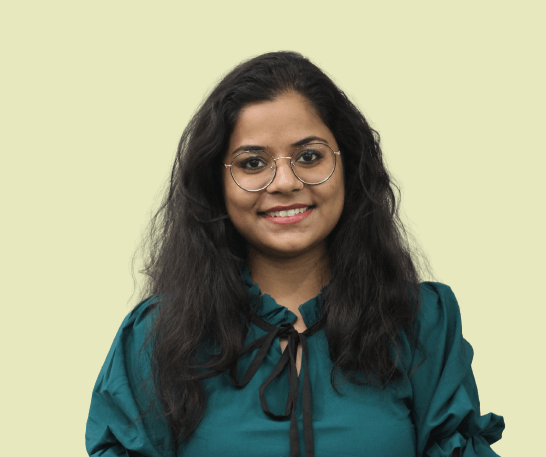
About Microsoft Teams
Microsoft Teams is a collaboration tool in Microsoft 365. It helps people communicate and work together. With features like messaging, calls, and file sharing, it's easy to discuss and collaborate on projects. Teams are divided into channels for organized discussions. The platform is practical for virtual meetings, making it useful for both remote and in-person teams.
Main Features of Microsoft
1. Messaging and Chat: Microsoft Teams can be used to enable instant messaging for one-on-one or group conversations. Moreover, further facilitating quick communication and updates within the team can also be done using Teams.
2. Audio and Video Calls: The platform also supports audio and video calls for virtual meetings and discussions, and also provides the right features for real-time communication, fostering team connectivity.
3. File Sharing and Collaboration: Users can share documents, presentations, and files within Teams itself to enhance collaboration and enable team members to work on shared work related resources and assets.
4. Integration with Office 365: As Microsoft teams inherently integrates with Microsoft Office applications like Word, Excel, and PowerPoint. Users also get access to all these tools as well which can be used to streamline workflow by allowing users to edit and collaborate on Office documents within Teams.
5. Channels and Organization: Users can go for discussions and collaboration in a segregated manner via channels based on topics or projects. This provides a structured environment for teams to coordinate and manage their work.
Why Activate data into Microsoft Teams using DataChannel?
Microsoft Teams is a well recognized messaging, video calling, and collaboration application that is widely used within organizations for multiple purposes across departments. For companies leveraging ‘Teams’ for their internal communication purposes, keeping a track of messages and notifications exchanged on the platform can become crucial to streamline communication.
Data Activation into Microsoft Teams via DataChannel can help with just that, and here’s how businesses can better leverage our latest destination – Microsoft Teams.
- Internal Notifications: You can use Microsoft Teams to notify different teams within your organization about changes related to clients’ product or data usage if it is within limits or not, any new sign ups or free trials, feedback from customers or any new query around new or existing product features.
- Select which team or channel: Within Microsoft Teams, you can decide which team in your organization needs to be notified about the update or the team you want to add new audiences to and via which channel.
- Content Type: DataChannel enables you to receive incoming updates in a message format or a complete CSV file, depending on user choice. The messaging content can be sent using HTML and the template for that can be pre-defined as well, while in case of CSV you can decide if you want to receive notification about the rows added, removed or changes within the respective data set.
- Better and Streamlined Communication: This integration allows you to design and/or send relevant, timely, and highly personalized notifications to your internal team during critical moments. This ensures that your team has the necessary data and context to take action at the right time, leading to better decision-making and quicker problem-solving.
- Real-time Updates: Our users can also set up regular data updates with ‘Teams’ as well. You can get notified about any or all rows moved after every pipeline run using our latest Reverse ETL connector. This can help you to gain real-time insights about your data moved and act on it quickly. This is especially helpful if you work around changing customer preferences and have to change your targeting strategies based on those preferences only.
Want to Leverage Teams & DataChannel Together?
Microsoft Teams is a pretty handy tool that can be used to better your internal communication as well as external communication with clients. With DataChannel, you can very easily start receiving regular updates and notifications for all your rows or data moved using any data source in real-time.
If you want to explore more about data activation into Microsoft Teams or leverage real-time insights, hop on a quick call with us to know all about it.

Try DataChannel Free for 14 days






.webp)
.png)
