
Mailchimp X DataChannel for Campaign Reporting & Automation
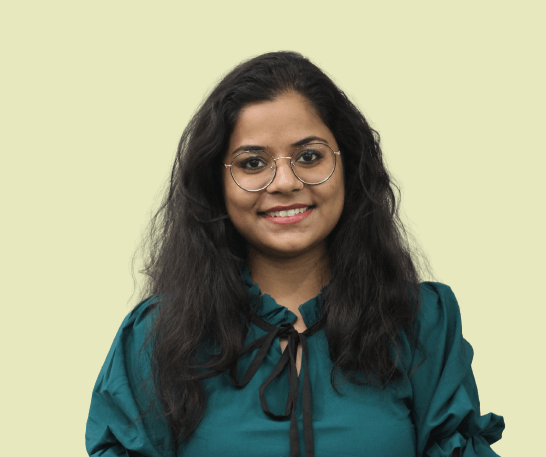
Mailchimp is an all-in-one marketing platform designed primarily for small businesses to create, send, and manage email campaigns. It offers tools for email automation, audience management, and data analytics to help enterprises engage with customers and grow their brands effectively. Mailchimp provides customizable email templates, A/B testing, segmentation options, and integrations with various apps, making it versatile for marketers. Its user-friendly interface and detailed reporting help businesses track performance and refine their marketing strategies.
About Mailchimp
Mailchimp is widely used as a CRM (Customer Relationship Management) tool by small and large enterprises. More than 45% of CRM usage is for contact management and automation and the other major features that Mailchimp as a CRM can offer are:
Email Campaign Builder: Easy-to-use drag-and-drop email editor with pre-built templates.
Audience Management: Organize and segment subscribers based on interests or behavior for targeted marketing.
Marketing Automation: Automate follow-ups, welcome emails, and drip campaigns to nurture leads.
Advanced Segmentation: Segment large audiences based on multiple criteria (e.g., purchase history, location).
A/B Testing: Test different campaign elements (subject lines, content, send times) to optimize performance.
Multichannel Campaigns: Manage email, social ads, and landing pages all from one platform.
How to Export Mailchimp Campaign Data with DataChannel
With DataChannel, users can manage their Mailchimp audiences, control automation workflows, and sync email activity with your database, etc. Our Mailchimp Connector enables you to export relevant Mailchimp campaign performance data into a user-determined data warehouse.
Campaign Performance
With Mailchimp, you can track crucial metrics for your email campaigns. These include the time emails are sent, the type of content, subject lines, and preview text. You can also monitor goals, track analytics via Google, and review the delivery status. The summarized reports help you assess campaign success, enabling better decisions for optimizing performance based on various goals and key metrics.
Lists and List Members
Lists and Lists' members pipelines give you details about your contacts available in different lists. You can find the demographic details for different contacts such as their zip code, address, country, contact info, etc. Other details such as the date the desired contact was created if they subscribed to your marketing emails if they have received your welcome or not and which campaign is enabled for the contact, etc. List members give you an idea about members present in a particular list, all their relevant details, their associated list id, and their subscription status.
Reports
The report pipeline offers detailed summaries of email campaigns. Metrics like open rates, click rates, bounce rates, unsubscribes, and list IDs are available. You can also view campaign details such as subject lines, the campaign type, and performance metrics for deeper insights into campaign performance.
Automation
Mailchimp’s automation pipeline lets you gather data on the automation property of your campaigns. With simple details like the automation start time and current status. You can then track the lists, members who received your campaigns, and the workflow type used (e.g., abandoned cart emails). It also provides insights into the frequency and timing of your automated messages.
Enable Mailchimp Automation for all your Campaigns with DataChannel
Enable Mailchimp automation for all your campaigns with DataChannel and take control of every aspect of your marketing. Track important metrics like send times, content types, and delivery status while keeping tabs on your lists and subscribers. Monitor reports for insights into open and bounce rates, and easily automate workflows like abandoned cart recovery. By optimizing your email performance, you can ensure each campaign meets all its goals with ease.

Try DataChannel Free for 14 days








.webp)