.webp)
Lambda Function & DataChannel: The Use Cases (Part 2)
In the first part of our blog, we explored the workings of Lambda functions, their diverse use cases, and their significance. In this second part, we’ll discuss how Lambda functions can be integrated into data orchestration using DataChannel.
Lambda functions in DataChannel enable automation and execution of tasks based on event triggers. Incorporating Lambda with DataChannel allows you to establish automated workflows that react to real-time changes. Next, we will talk about some key use cases where this integration is impactful.
The Use Cases
Real-Time Inventory Updates Across Platforms
For businesses managing multiple storefronts across platforms like Amazon and Shopify, synchronizing inventory levels across all platforms can be complex. AWS Lambda functions, integrated with DataChannel, can streamline this process by automatically synchronizing inventory levels in real time. For example, when a product is sold on Shopify, an event trigger can be set to fire a Lambda function. This function updates the product's inventory count across all other connected platforms, such as Amazon or eBay, ensuring that no platform shows outdated stock levels. Using DataChannel’s integrations, inventory updates can be triggered based on events like stock depletion, product returns, or restocking. For instance, if a user purchases a T-shirt on Amazon, the Lambda function will immediately update Shopify to reflect the new inventory count. This automation minimizes the risk of overselling and helps businesses avoid manual inventory management.
Customer Segmentation Based on Purchase Behavior
Imagine using Lambda to segment customers based on purchase history, frequency, or cart abandonment rates, and then triggering personalized email campaigns. This can be easily achieved with Lambda. For example, when new customer data is added to your database (e.g., DynamoDB or Redshift), an event trigger can initiate a function to segment customers according to their behaviors. Once segmented, personalized emails can be triggered using a CRM like Salesforce, which integrates with AWS.
Automated Order Confirmation and Shipment Notifications
Businesses can automate the process of sending order and shipment notifications to customers and internal teams using Lambda functions. For example, whenever there is an update in the order tracking system, Lambda can send notifications to customers via email (through Salesforce) and notify team members via Slack. This allows businesses to track and assess different fulfillment processes, identifying which method is more efficient, whether using in-house fulfillment or third-party services.
Here’s an example of a JSON payload for an order confirmation message:
{
"subject": "Order ABC Shipped",
"body": "Your order #ABC has been shipped via Bluedart. Tracking Number: ##.
Estimated delivery date: dd-mm-yyyy"
}
This payload can be customized within DataChannel’s Lambda function node.
Dynamic Pricing Adjustments Based on Real-Time Demand
WS Lambda functions can be used to dynamically adjust product pricing in real time based on a variety of factors like inventory levels, competitor pricing, or demand trends. For instance, a Lambda function could monitor competitor prices through web scraping or API integrations, then automatically adjust your product’s pricing to remain competitive. Additionally, Lambda could check your own inventory levels or sales trends, increasing prices when stock is low or demand is high, and lowering them during periods of excess inventory. Once the pricing decision is made, the Lambda function can update the changes directly on your eCommerce platform, ensuring that prices remain optimized for profitability. This real-time pricing adjustment can help businesses maintain competitive advantages and respond quickly to market changes. Lambda functions can monitor competitor prices, adjust your product pricing, and update the changes in your eCommerce platform in real time to maintain competitiveness and optimize profits.
Ad Campaign Performance Monitoring and Optimization
Advertisers can utilize AWS Lambda functions to actively monitor and optimize ad campaigns by setting predefined performance thresholds. For instance, if ad impressions drop below 1,000 or the cost-per-click (CPC) exceeds $25, Lambda functions can be triggered to take corrective action. These actions could include sending real-time notifications to marketers, pausing underperforming ads, or adjusting the campaign budget to shift resources toward better-performing ads. This automated optimization process can save time and ensure that advertising dollars are maximized efficiently. To set this up, developers would need to write Lambda functions in languages like Python or Node.js, defining the triggers (e.g., impressions, CPC) that would prompt actions. These triggers are often fed through integrations with ad management platforms via APIs, ensuring continuous monitoring without manual intervention. By reallocating resources automatically based on these thresholds, advertisers can focus on more strategic aspects of their campaigns.
Lead Scoring and CRM Automation
DataChannel and Lambda functions can also automate lead scoring within CRM tools. When a prospect engages with your website, such as filling out a form or downloading content, their information is automatically stored in your CRM. A Lambda function can then be triggered to assess subsequent user actions, such as registering for a webinar, downloading an eBook, or scheduling a demo. Based on these actions, Lambda can automatically adjust the lead’s score in the CRM. For example, attending a webinar might add 10 points to the lead score, whereas signing up for a newsletter might add 5 points. Once certain thresholds are reached, this can further trigger workflows like sending personalized emails or assigning leads to sales teams. The automation eliminates the need for manual tracking and ensures that leads are nurtured and prioritized based on real-time interactions.This automation eliminates manual tracking and triggers personalized lead-nurturing emails based on real-time data.
Triggering Lambda Functions at Intervals
With DataChannel, you can schedule Lambda functions to run at specific intervals, such as hourly. For instance, a Lambda function can be scheduled to execute every hour, checking the health of a marketing campaign, updating lead scores, or monitoring inventory levels. The flexibility of Lambda allows businesses to implement lightweight, periodic monitoring without deploying full-scale servers, reducing infrastructure costs. However, it’s important to note that Lambda functions running on AWS have a minimum latency of 15 minutes between invocations, which makes it more suitable for periodic tasks rather than real-time functions that require sub-minute triggers.
Scalable and Cost-Effective
One of the most significant advantages of AWS Lambda is its scalability and cost efficiency. Since Lambda operates on a pay-per-invocation basis, costs are only incurred when the function is triggered. This is particularly advantageous for periodic or infrequent tasks, such as running a report every hour or adjusting ad budgets once a day. There are no upfront costs for provisioning servers, and Lambda automatically scales based on demand, which makes it suitable for high-traffic periods. Whether managing large-scale ad campaigns or hundreds of small ones, Lambda can handle the workload dynamically. This makes it a cost-effective solution for businesses of all sizes, especially those with fluctuating needs.Since Lambda is serverless, it automatically scales up or down to handle various tasks, making it ideal for managing large-scale campaigns or multiple ad accounts.
Reverse ETL Sync Runs
After building your data models and segmenting customers, you can use DataChannel to trigger reverse ETL syncs, sending data back to platforms like CRM systems, eCommerce platforms, or social media channels. This allows you to retarget customers more effectively and improve conversion rates across different platforms. After segmenting customer data and building data models using platforms like DataChannel, businesses often need to send this enriched data back to operational systems like CRMs, eCommerce platforms, or marketing tools to make it actionable. DataChannel can trigger Lambda functions to perform reverse ETL processes, where processed data is synced back into these platforms. This could include customer segments for targeted email campaigns, product recommendations based on purchase history, or personalized ads on social media platforms. By automating this process with Lambda, businesses can ensure that their marketing, sales, and customer service teams always have the most up-to-date customer information at their fingertips, leading to improved conversion rates and better-targeted campaigns.
Easy Logging and Error Tracking
DataChannel simplifies the process of tracking Lambda function runs by providing detailed logs of both successful and erroneous executions. One of the key challenges with Lambda functions is monitoring their executions and troubleshooting errors. DataChannel simplifies this by offering detailed logs for both successful and failed function runs. Instead of manually checking AWS CloudWatch for logs, users can easily view execution details within DataChannel’s interface. This transparency allows users to trace errors and optimize functions more quickly. Detailed logs can include everything from function runtime, resource usage, and input/output data, enabling developers and analysts to pinpoint issues efficiently. This improves operational efficiency, especially for teams managing multiple Lambda functions for different tasks.

What’s Next?
In our last blog, we talked about how we have built our integration with the Lambda function and how it enables our users to automate event-driven tasks via DataChannel. In the current and second part of our blog, we have talked about the multiple use cases of DataChannel’s integration with the Lambda function.
Data Orchestration with DataChannel can empower your business to automate complex workflows, improve efficiency, and respond to real-time data changes more effectively.

Try DataChannel Free for 14 days








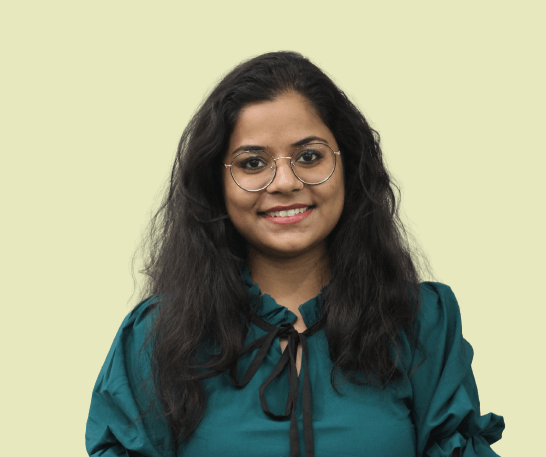
.webp)