
Google Chat X DataChannel: Get messages from your data warehouse
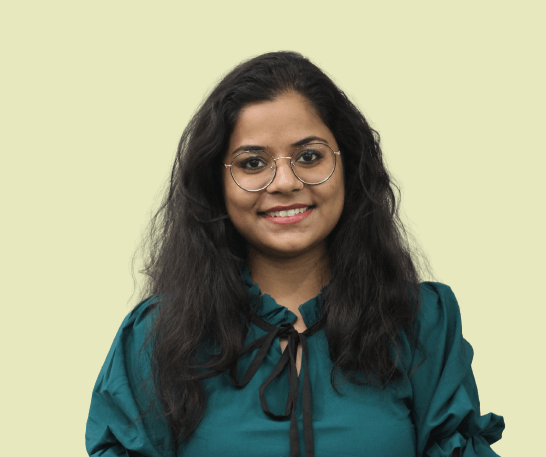
Introduction
Google Chat is a messaging platform by Google, facilitating instant communication and collaboration. It allows users to engage in both group and individual conversations, share files, and integrate with other Google Workspace apps like Drive and Meet. With features such as threaded conversations and robust search, Google Chat enhances teamwork and productivity for personal and professional users alike.
In this blog, we’ll be discussing in detail how our users can activate their data into Google Chat to receive real-time updates on top of their data warehouse to achieve smooth communication across Google Spaces
What can you do on Google Chat?
Google Chat offers multiple functionalities and it can be used for a plethora of purposes.
- Seamless Integration: Google Chat seamlessly integrates with other Google Workspace applications such as Drive and Meet, streamlining collaboration and workflow.
- Threaded Conversations: It organizes discussions into threaded conversations, making it easier to follow and reference past messages within a chat.
- Powerful Search Functionality: Google Chat offers robust search capabilities, allowing users to quickly find past messages, files, and shared content.
- Collaboration Tools: It provides various collaboration tools including file sharing, inline image and video sharing, and the ability to create and join chat rooms, fostering efficient teamwork and communication.
Why leverage Google Chat & DataChannel together?
Google Chat is a well recognized messaging, and collaboration application that is widely used within organizations for multiple purposes across departments. For companies leveraging ‘Google Chat’ for their internal communication purposes, keeping a track of messages exchanged on the platform can become crucial to streamline communication.
1. Select which Google space: Within Google Chat, you can decide which space in your organization needs to be notified about the update you want to add new audiences to and via which channel.
Note: You need to select one Google Space that you need to send your updates to in case you don’t see your Google space you’d need to invite DataChannel bot to the channel to receive updates.
2. Real-time updates on top of your data warehouse: Receive real-time updates leveraging DataChannel's capability to send messages for added, modified, or removed rows since the last sync. Each row is dispatched as a separate message and can be directed to your Google space.
3. Decide what content to send: Let’s say you want to run your data models with all the new employees details coming in from a CRM tool. Your data model runs successfully and new employee details are added into your data warehouse, now:
- You can have DataChannel send a message to your Google space for every row changes, added or deleted or
- You can decide what custom message needs to be sent for every change in the no. of rows or the content within
4. Internal Messages: You can use Google Chat to notify different teams within your organization about changes related to clients’ product or data usage (if it is within limits or as per your requirements), the no. of new sign ups, free trials or even feedback forms filled by customers based on daily, weekly or custom timeframes.
5. Better and Streamlined Communication: This integration further allows you to design and/or send relevant, timely, and personalized messaging within custom Google spaces during critical moments. This ensures that your team has the necessary data and context to take action at the right time, leading to better decision-making and quicker problem-solving.
Go Real-time with Google Chat & DataChannel
Google Chat is a pretty handy tool that can be used to better your internal communication as well as external communication with clients. With DataChannel, effortlessly receive real-time updates or messages for all your rows or data movements across any data source.
Interested in learning more about data activation in Google Chat or leveraging real-time insights? Schedule a quick call with us to discover all the details.
.png)
Try DataChannel Free for 14 days






.webp)
.png)
