
Email X DataChannel: Move CSV, JSON & Excel Files into your Data Warehouse
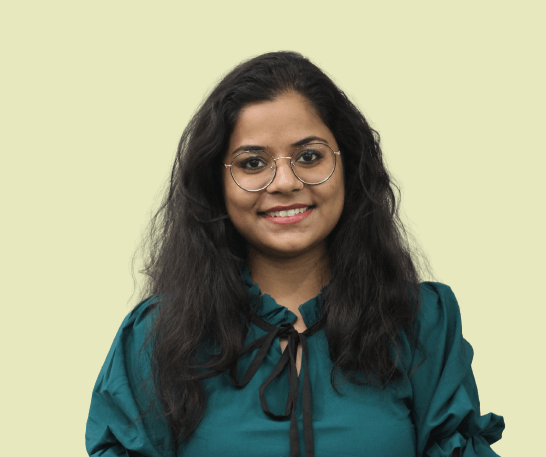
Email Connector Overview
Our Email Connector extracts one or more attachments from the email created, reads the attachment data, and uploads it to your destination. Attachments are permanently backed up in a user-determined cloud destination after successfully configuring data pipelines. This connector is designed for scheduled email reports. Designed to streamline and automate the process of extracting and managing data from email attachments, making it easier than ever to integrate scheduled email reports into your data operations.
Why use DataChannel’s Email Connector?
DataChannel already supported emails syncs from the data warehouse i.e., reverse etl. Using email as your data destination, our users could easily move tables/ views or data models within any data warehouse. Our latest ‘Email Data Source’ will now also allow our users to move data or an attachment associated with an email address to be sent to a data warehouse directly within the DataChannel console. After following a few simple steps (discussed later), users can leverage the different benefits of our Email connector.
- Attach any CSV, JSON, or Excel File: Our email connector supports three different endpoints using which you can attach and move any CSV, JSON, or Excel file into a cloud destination. After adding the details required to run the pipelines successfully, you can go ahead to generate the desired email address required to send the data to. The field: File Name is a necessary field across all three pipelines and can contain the name of the ‘variable or object’ that you want to move to your data warehouse.
- One email address for all your attachments: When using our email connector you’ll get to create an alias email address under the datachannel.co domain. This email id is the one that you’ll use to send all your attachments. Please remember that you can only send CSV, JSON or Excel files (attachments) associated with the respective pipelines only. The number of attachments can be ≥ 1, and the filename mentioned above will be used to find the respective field within the attachments.
- Log Viewer: Our log viewing functionality further enable you to directly view the status of all their pipeline runs. From the first step of creating your (alias) email_id to finally moving the attached CSV, JSON, or Excel file into the data warehouse, you can monitor the entire process closely. Moreover, after enabling notifications for your Slack or Email accounts you can get notified for your scheduled pipelines runs as well without any hassle.
- Other Similar Storage Solutions: Similar to our email connector, DataChannel also offers other storage destinations that follow the similar configuration process as this one (with few changes in the individual destinations’ setup steps). These storage destinations can also be used to safely store your CSV, JSON, or Excel file permanently for any downstream business use case.
Email + DataChannel: Transfer Attachments to your Data Warehouse
With DataChannel's Email Connector, you can easily transfer your data from email attachments directly to your data warehouse, ensuring no major hiccups along the way. This integration efficiently streamlines your workflow, and makes data storage effortless. The Email Connector is particularly well-suited for handling scheduled email reports, such as weekly sales data, monthly financial updates, or daily performance metrics. By automating the extraction and processing of these reports, you can focus on analyzing the data rather than managing it.
Whether you're dealing with regular reports or one-off data updates, the Email Connector provides a reliable and efficient way to integrate email attachments into your broader data strategy. And as with all DataChannel connectors, this new feature is backed by our robust support and continuous updates to ensure optimal performance.
After going through our blog, if you think you are ready to start your data management journey with us? Book a quick call with us to get started with our Email Connector.
Try DataChannel Free for 14 days








