
Data Orchestration with DataChannel: Introducing Tableau and Power BI Nodes
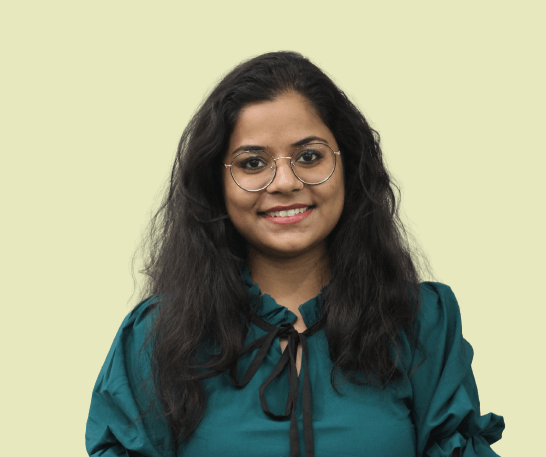
Earlier this year, DataChannel unveiled its groundbreaking Data Orchestration feature. A 360° platform that already had robust ELT, Reverse ETL, and data transformation capabilities, Data Orchestration was of course the next big thing in line. As we continue to evolve (based on our user feedback), we're pretty excited to announce two major enhancements to Data Orchestration with DataChannel: Tableau and Power BI Nodes.
First and Foremost, if you are not already familiar with Data Orchestration, let’s give you a quick walkthrough.
What is Data Orchestration?
In Simple words, as a user you get to build and work your way around end-to-end ELT & Reverse ETL workflows. Starting with data extraction right from the data source (that you can choose from our extensive list of 125+ connectors) to loading it into the data warehouse (AWS Redshift, Google Big Query, Snowflake, MySQL, Azure Synapse), running dbt + SQL based transformations on it and finally activating it into a suitable business application (CRM, Marketing Automation System, Google Sheets, Slack, etc). Data Orchestration gives you the power to do it all with & within DataChannel itself.
Note: If you want to read more about Data Orchestration with DataChannel, head over to our detailed blog.
As a feature still in its nascent stages when launched, we were eagerly looking forward to our client's feedback. Keeping their feedback in mind we decided to introduce two new nodes to our existing set: Tableau & Power BI. Now along with successful ELT & Reverse ETL, you can also visualize your data directly using data orchestration via either/ both Tableau & Power BI.

The benefits you ask??
The Power of Data Visualization
With the addition of Tableau and Power BI nodes, Data Orchestration takes data visualization to the next level. Users can now refresh extracts and views directly from their orchestration workflows, ensuring up-to-date insights without manual intervention. This means your dream of building dynamic dashboards is finally achievable, enabling users to identify patterns and trends effortlessly. You can use your dashboards without worrying about stale data to power effective collaboration and unique business use cases across departments.

Efficient Workflow Management
DataChannel doesn't just stop at visualization but also streamlines workflow management. Users can now receive notifications directly on Slack or via email about the successful completion of their orchestration, along with any errors encountered and time taken. Additionally, the addition of status windows for different nodes within workflows allows for greater control and flexibility. Whether it's Success, Error, or simply Completion, Data Orchestration keeps you informed every step of the way.

Flexibility in Data Querying
One of the most powerful features of Data Orchestration is its ability to flexibly query the data warehouse. Users can directly query their data warehouse, eliminating concerns about data quality and load issues. By dynamically querying the datasets, users can easily extract data & insights they need to create customized dashboards, reports, and graphs tailored to their specific needs.
After reading all about our feature improvements within Data Orchestration with DataChannel we hope you are better able to understand the scope of the same. Our first node addition 'Tableau' enables you to directly refresh your tableau extracts from within DataChannel and our second addition 'Power BI' helps you update your data sets or tables + views again from DataChannel only via Data Orchestration. From data extraction to data visualization we take care of it all so that you only worry about what truly matters i.e., insights and analytics. With the introduction of Tableau and Power BI nodes, Data Orchestration becomes even more versatile, robust and reliable.
Conclusion
Data Orchestration with DataChannel isn't just about managing data, it's about unlocking insights and driving actionable outcomes. With Tableau and Power BI integration, we're taking data visualization to new heights, allowing users to make informed decisions with confidence.
We will continue rolling out new features and improve upon the existing ones to smoothen your entire data journey with us. We hope you will use Data Orchestration to serve your unique business use cases.
Till then, keep orchestrating, and keep integrating data with DataChannel.
Try DataChannel Free for 14 days








.webp)