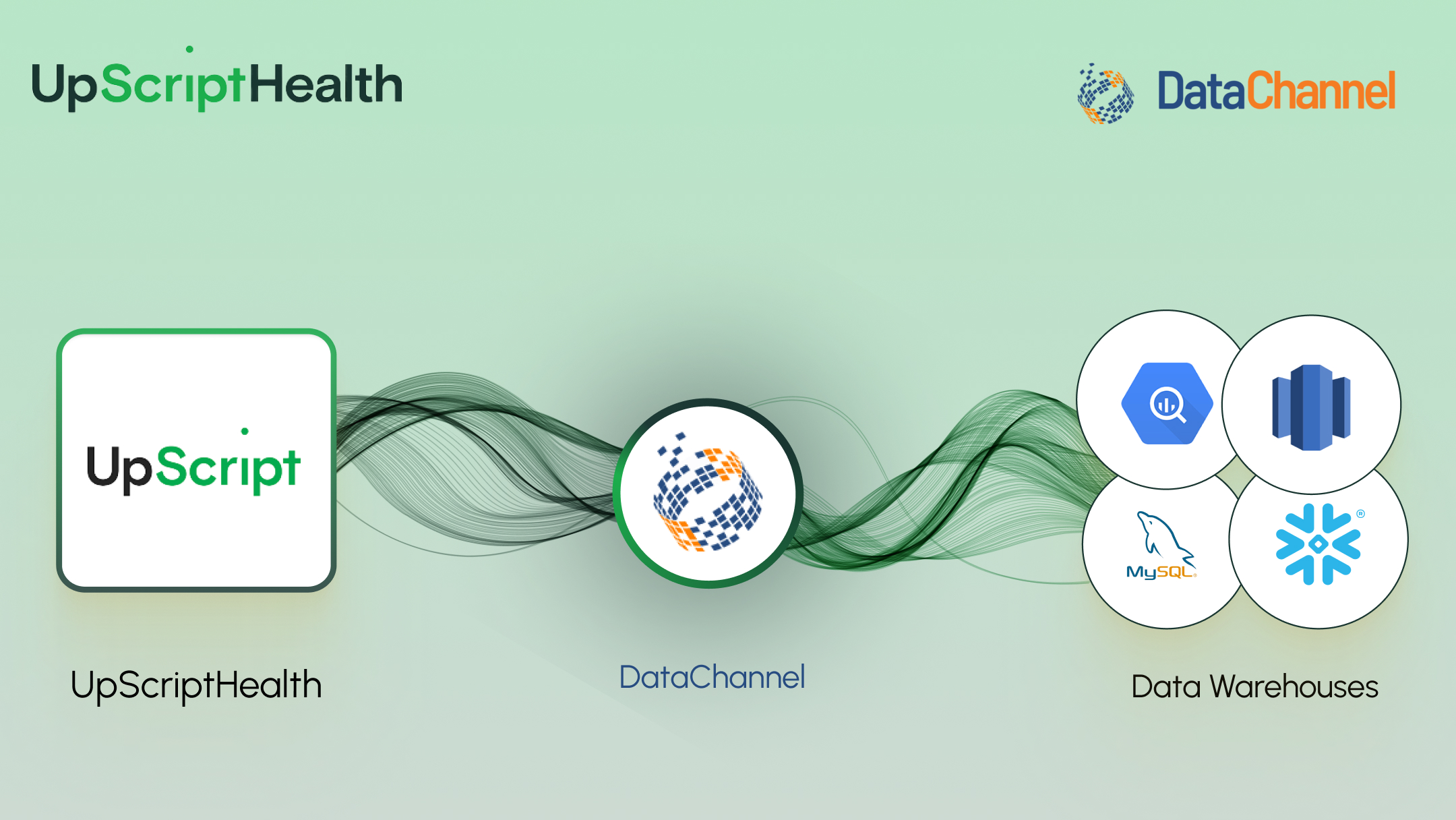Go from Data to Insights in minutes using DataChannel & Zoho Analytics
Preparing reports manually from big data can be a daunting task, and may include errors that can give an inaccurate representation of historical insights and further cloud your forecast of future events.
Well, we all know that data is a big thing when it comes to making the right business decisions, but what’s the use of data that cannot be made to work? This is where Business Intelligence tools come into focus. The right tool will provide you the ability to analyze and utilize your data to the best of its capabilities.
In this article, you are going to learn everything about reporting in Zoho Analytics and how DataChannel can build data pipelines to make the insights generated on Zoho Analytics more powerful. So, let’s not wait and get started.
What is Zoho Analytics?
Zoho Analytics is one of the most powerful tools used in the Business Intelligence ecosystem. It has made preparing, visualizing, and analyzing data more manageable. With this tool at your end, you can simplify your complex data silos into an easy-to-understand format. With reporting in Zoho Analytics, you can boost the pace of the data analysis process and deliver state-of-the-art visualizations in the form of dashboards and worksheets.
The tool has managed to create a leadership position in the list of best BI reporting tools, owing to the excellent reporting functionalities it offers. It supports an ad-hoc type of reporting that allows even a non-technical person to perform data analysis and create reports.
Through Zoho Analytics, users can keep a tab on data trends, analyze data at finer levels, and create reports in an easily understandable format. Reports can be of various types, such as tables, workbooks, spreadsheets, PDFs, custom dashboards, etc.

Why use Zoho Analytics?
You must be thinking about why to use Zoho Analytics when there is a vast range of tools available in the market that can, too, perform the task of data visualization. Let us get things clear to you. Zoho Analytics is a great tool to use because it can analyze data faster than any other tool. Additionally, visualizations are generated in the form of dashboards and worksheets. It allows individuals, even from a non-technical background, to create dashboards that provide actionable insights into the business and the respective market.

With Zoho Analytics, you can explore data with limitless visual analytics. When configured with a precise operating system and hardware, the tool performs excellently in virtualized environments. The BI tool allows you to perform real-time analysis, data collaboration, and data blending without the need for you to have technical knowledge.
Here are some of the best features of Zoho Analytics:
- Help to translate queries into visualization.
- Can efficiently manage metadata
- Have the ability to import data of all sizes and ranges.
- For a non-technical user, Zoho Analytics is not less than a boon as it offers the facility to create ‘no-code’ data queries.
How does Zoho Analytics work?
The tool starts its work by gathering all your data residing in different sources, no matter whether it is an on-premise data source or an on-cloud source. After all your data is aggregated onto a single platform, the process of sorting begins depending on the data type of the field. Now, the sorted data is used to create visualizations in the form of graphs and charts.
With Zoho Analytics, creating reports has become a piece of cake for even non-technical users. Its user-friendly drag-and-drop functionality allows you to create visualizations in a wide range of charts and dashboards. Once your visualizations are converted into dashboards and reports, the same can be shared with different departments across your organization.
The easy-to-understand reports help different departments to dive deeper into meaningful data insights to make positive business decisions. Zoho Analytics has made data reporting convenient for users and helps them analyze their data better so that they can make informed decisions based on it.
How to create reports in Zoho Analytics?

In this part of the article, we are going to learn how to create reports in Zoho Analytics. Here, we are listing the steps involved in report creation:
Step 1: Start with Reporting Formula
Zoho Analytics provides an option called Report Formula that you can access from the home page, post-clicking on the “Data modeling and preparation” option. It allows you to perform calculations in the columns dropped in the Data shelf of the report. The report formula is a metric in the report.
The report formula can be created by the report editor by following the below-mentioned steps:
- Open the report in edit mode.
- You can create a report formula in three types, and that are charts, pivot tables, and summary views. Click the icon you wish to create your report on.
- The Add formula page will open. Give a name to your formula.
- Now, move on to select the data type of the column.
- Specify the formula in the editor. Now, by using the metric in the report, you can perform any calculation in the columns. The report formula supports the IF condition and the following operations:
Arithmetic Operators – +, -, *, /, and ()
Comparison Operators – >, <, >=, <=, =, and !=
Logical Operators – and, or, and null
- At last, click on save to add the created report formula as a metric in the report.
To edit the report formula, you can follow these steps:
- Open the report in edit mode.
- Click on the column you wish to edit in the data shelf.
- Now, click on the edit formula option.
- The formula dialog will open, and you can edit the formula as desired.
Note: Formulas created for a report are specific to only that report, and cannot be used over other reports.
.png)
Step 2: Time to add measures and dimensions
Your report must have visualizations as per your business requirements, such as bar graphs, pie charts, histograms, etc. For creating a visualization, start dragging and dropping fields in rows and columns.
Step 3: Create a Visualization
There are different types of visualizations available in Zoho Analytics that you can use to create the one that suits your business requirements. Follow certain tips, and your visualization will be created in minutes.
Step 4: More Visualizations to Create
You can create more visualizations on separate sheets and then bring them together to create a report.
Step 5: Create a Dashboard
A dashboard can represent your data in the best way. You can add different visual elements to your dashboard so that the users can understand the data easily. By using tables, graphs, maps, charts, and other visual objects, you can simplify the information that your data wants to convey. An efficiently visualized dashboard will help you interact with your data and see the upcoming business and marketing trends.
With a dashboard, you can organize multiple reports on a single page and have a wide view of your business operations. An interactive dashboard can be created easily by adding widgets, reports, user filters, and formatted text in a single or double-column layout.
Step 6: Share Dashboard as Report
After completing a dashboard with all the required elements, you can share the same as a report with the users. As the dashboard contains a series of worksheets, it is also known as a workbook.
Advantages of using Zoho Analytics & DataChannel:
- Stunning Visualizations: With Zoho Analytics, you can work with lots of data, and that also does not need to be in any particular order. Its in-built features help you create visualizations that make it easy for users to outline better business decisions. The tool also offers you the option to switch between different visualizations to provide real-time information from your data.
- User-friendly Interface: The advantage of Both Zoho Analytics & DataChannel is that you don’t have to be a coder or technical expert to create reports. The tools offer features that can be used by anyone to create intuitive and self-depicting visualizations and data warehouses as well.
- In-depth Insights: When it comes to data analysis at a faster speed, Zoho Analytics is the BI tool that will never let you down. With the different visualizations the tool offers, you can see the same data from different angles and choose the one that exactly displays the right information. The tool helps you work with real-time data, and create reports that will bring better outcomes for your business.
- Integrate data from different sources: DataChannel is a powerful tool that can integrate data from both on-premise and on-cloud sources. It helps you connect multiple data sources, data warehouses, and files so that any relevant business information is not left out. This is the major reason why every organization in the data-driven world is moving towards aggregating the data and further using it for Business intelligence.
- Power to add datasets: With Zoho Analytics, you can add data sets to the sources of data to create visualizations that provide valuable insights into your business processes.
.png)
Learn more about Reverse ETL here
How DataChannel helps to make the best use of Zoho Analytics
DataChannel offers more than a hundred pre-built connectors that help you to build data pipelines to a Data Warehouse and then connect Zoho Analytics with your data warehouse to develop your downstream analytics. With a visualization tool like Zoho Analytics, you can build stunning reports with a series of visuals that interactively represent crucial business information.
We also provide the necessary guidance and assistance to help you get started with Zoho Analytics. By choosing DataChannel as your data integration platform and Zoho Analytics as your BI platform, you would have access to the best tools and technologies that will always let you stay a step ahead of your competitors from an Analytics perspective.

Bottom Line
In today’s data-driven business world, Zoho Analytics has become one of the most powerful data visualization tools that can set your business on the path to success. It helps worldwide businesses, regardless of their size and domain, to manage and monitor their data effectively. With this tool at your end, you can get an in-depth analysis of your complex data and drive insights that can be a game-changer for your business.
We hope that this article has helped you gain appropriate knowledge regarding the use of Zoho Analytics in your data analysis process. Now don’t let the wait make your data outdated, get connected with DataChannel, and become a full-fledged data-driven organization.
DataChannel – An integrated ETL & Reverse ETL solution
- 100+ Data Sources. DataChannel’s ever-expanding list of supported data sources includes all popular advertising, marketing, CRM, financial, and eCommerce platforms and apps along with support for ad-hoc files, google sheets, cloud storages, relational databases, and ingestion of real-time data using webhooks. If we do not have the integration you need, reach out to our team and we will build it for you for free.
- Powerful scheduling and orchestration features with granular control over scheduling down to the exact minute.
- Granular control over what data to move. Unlike most tools which are highly opinionated and dictate what data they would move, we allow you the ability to choose down to field level what data you need. If you need to add another dimension or metric down the line, our easy to use UI lets you do that in a single click without any breaking changes to your downstream process.
- Extensive Logging, fault tolerance and automated recovery allows for dependable and reliable pipelines. If we are unable to recover, the extensive notifications will alert you via slack, app and email for taking appropriate action.
- Built to scale at an affordable cost. Our best in class platform is built with all ETL best practices built to handle billions of rows of data and will scale with your business when you need them to, while allowing you to only pay for what you use today.
- Get started in minutes. Get started in minutes with our self-serve UI or with the help of our on-boarding experts who can guide you through the process. We provide extensive documentation support and content to guide you all the way.
- Managed Data Warehouse. While cloud data warehouses offer immense flexibility and opportunity, managing them can be a hassle without the right team and resources. If you do not want the trouble of managing them in-house, use our managed warehouse offering and get started today. Whenever you feel you are ready to do it in-house, simply configure your own warehouse and direct pipelines to it.
- Activate your data with Reverse ETL. Be future-ready and don’t let your data sit idle in the data warehouse or stay limited to your BI dashboards. The unidimensional approach toward data management is now undergoing a paradigm change. Instead, use DataChannel’s reverse ETL offering to send data to the tools your business teams use every day. Set up alerts & notifications on top of your data warehouse and sync customer data across all platforms converting your data warehouse into a powerful CDP (Customer Data Platform). You can even preview the data without ever leaving the platform.
Try DataChannel Free for 14 days